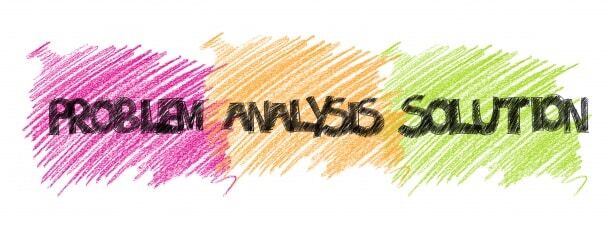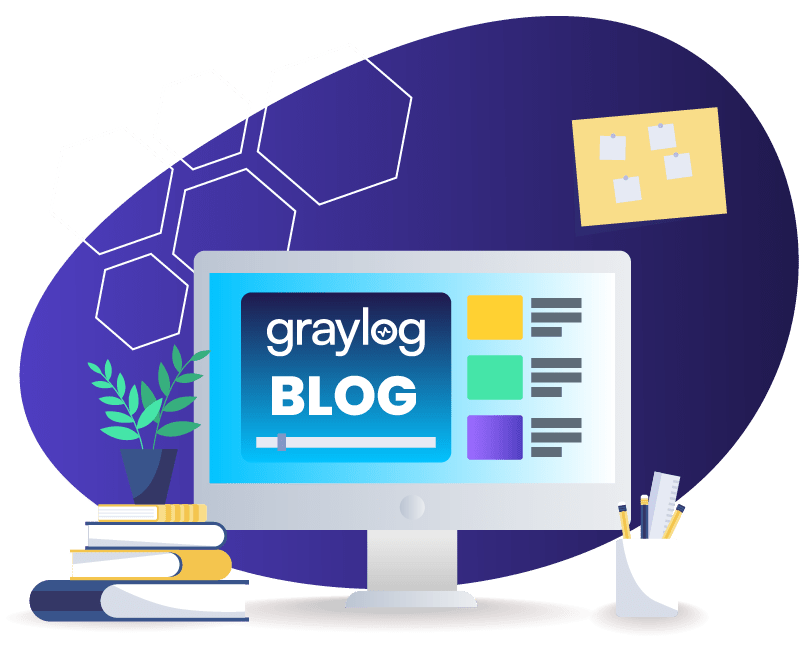We’ve already covered why log management is important, but we’ve only briefly touched upon one of the best ways that managing your log files can help you and your enterprise, which is, namely – with troubleshooting.
WHAT IS TROUBLESHOOTING?
Defined as “a systematic approach to problem solving that is often used to find and correct issues with complex machines, electronics, computers and software systems” – the troubleshooting process is centered on first identifying and then rectifying problems within the system.
These can stem from software complications, hardware incompatibilities, to other, more serious issues, such as unwanted security breaches. Since logs record all this event data, proper log management is a crucial step to figuring out exactly what went wrong – as well as when and how.
TROUBLESHOOTING STEP #1 – IDENTIFY THE PROBLEM
While this can seem like an obvious – maybe even superfluous – step, figuring out what exactly is the problem before setting out to fix it will save you a lot of headache down the line.
Often, people, especially less tech-inclined users, won’t be able to succinctly explain their computer problems, leaving you with a wide list of possible reasons why (and what) the problem is in the first place.
For example, take something as common as a computer unexpectedly shutting off in the middle of work. This can be caused by a number of probable causes – everything from a faulty power supply, to overheating hardware, software glitches, operating system errors, or even malware such as viruses, Trojans, and worms.
TROUBLESHOOTING STEP #2 – ELIMINATE POSSIBLE CAUSES THROUGH EVENT DATA RECORDS
This is where log management tools make all the difference in the world. Whenever a problem occurs within your system, each of these events is collected, stored, and aggregated so they can be analyzed and correlated in order to determine a root cause.
Event logs are excellent indicators of what happened. They hold such relevant information as error messages and timestamps that will exclude other causes through a simple system of elimination. Using this method, you will then be able to figure out the most likely sources of these problems.
TROUBLESHOOTING STEP #3 – REPRODUCE THE PROBLEM
After you have eliminated all the variables that are incompatible with the issues you are having, it’s time to come up with a working hypothesis of the root cause of the problem. You do this by attempting to recreate the same conditions that led to the problem in the first place.
A good method to use here in tandem with datalogging is the so-called Split-Half search.
Ideally, you will be able to access the physical location of the system that experienced the problem, or interact with it through a remote control application, but if both of these are, for whatever reason, unavailable, you can try to reproduce the same conditions on a computer with a similar (ideally – identical) hardware configuration and system setup.

Troubleshooting Step #4 – Fixing the Issue(s)
Now that you’ve (hopefully) identified the problem, combed through your log data to diagnose the real culprit, and successfully reproduced it – you can finally look into solving the issue (or issues) itself.
This is an involved process all in itself, so it’s no wonder that tech support is such a vital part of every business. The number of things than can go wrong and the types of issues that can crop up is further exacerbated by the sheer amount of new software and hardware that is getting released – or updated and changed – on a daily basis.
Fortunately, not every problem is so severe or complicated that it requires you to pull your entire system apart in order to resolve it. And, there are diagnostic tools and log management apps that will help you to more quickly and accurately determine and classify your problems.
How Log Management Can Help You Minimize Troubleshooting Problems
One of the best things about log management is that so many processes pertaining to it can be automated. Take, for instance, the protocols for event log monitoring – by setting up what your log management tool should alert you to, you can have a highly effective early warning detection system that will save you many man-hours of work, effort, and frustration.
Also, by using Graylog’s correlation engine, you will be able to contextualize a series of seemingly unrelated events (such as 100 failed login events in a row from the same IP address – a clear example of a brute force attack attempt) and correlate them according to their severity and meaning.
This is only one set of examples how log management can help you with general troubleshooting techniques. The best log management tools such as Graylog have features that are specifically designed to aid in frequent troubleshooting operations, and exploring and analyzing your event log data should always be one of the first steps towards resolving these issues.