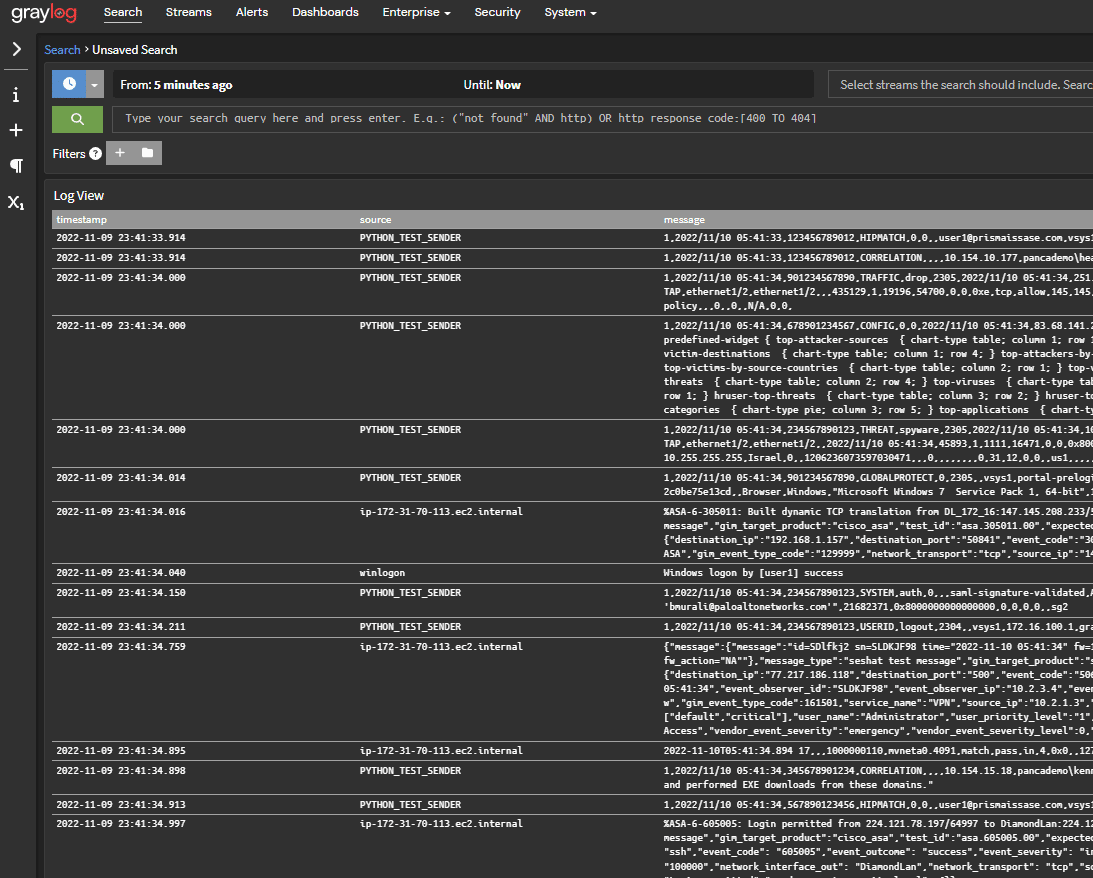Graylog’s Log View Widget provides visualizations that make it easier for teams to find patterns and track issues by putting the message in the window to make it easier to view. When you are familiar with what log messages are present, the Log View Widget will show the complete log line in raw text allowing you to see the entire message. The Log View Widget can be configured to include the parsed lines by field for your customization needs.
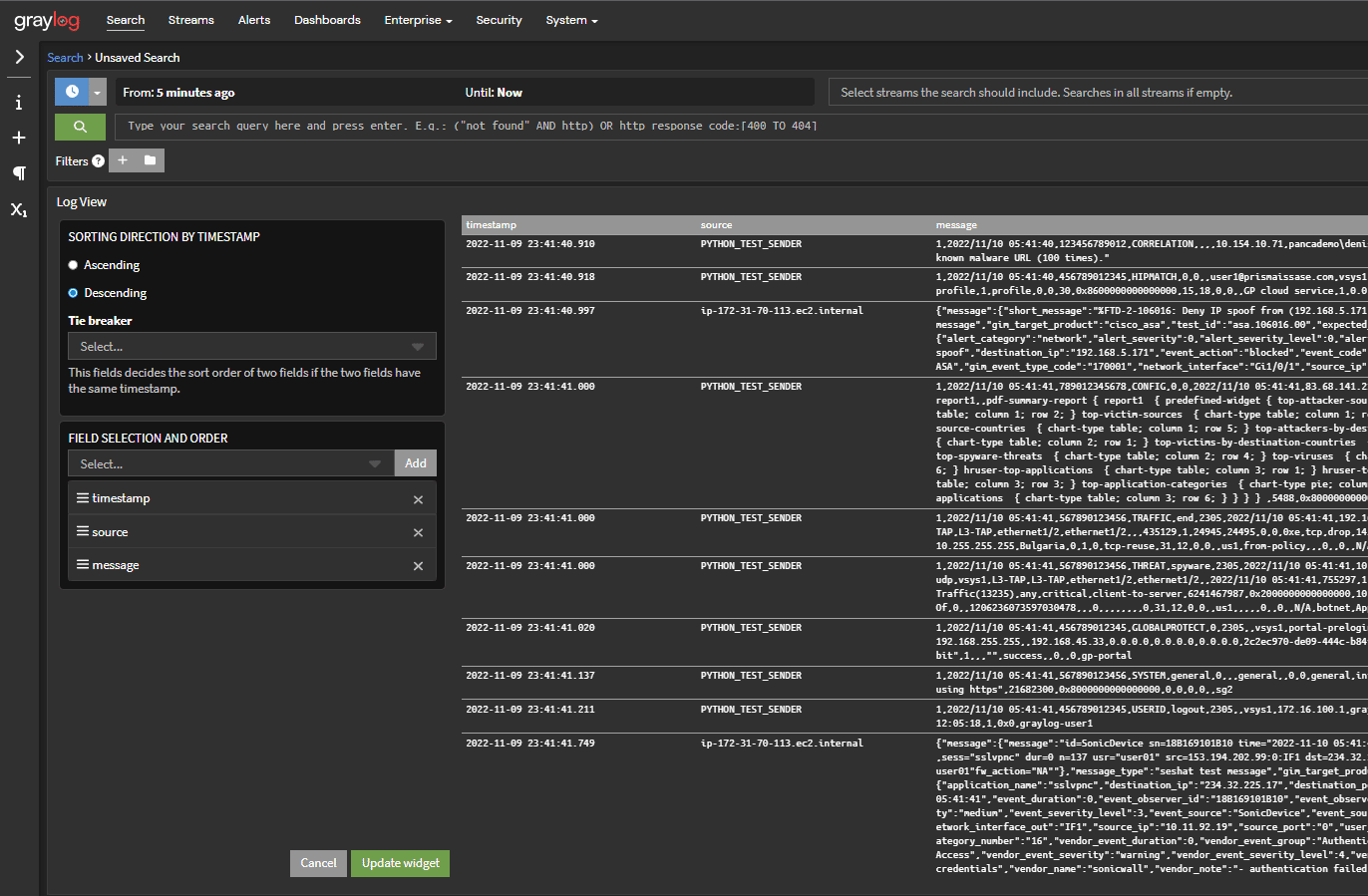
Widget
You can create a Log View Widget in Graylog so that you can easily export data to dashboards and reports. Once you have created your Log View Widget and you have all the fields and view set to what you like, saving this as a Dashboard will enable you to export the raw data in Plain Text format, JSON, NDJSON or CSV delimited format. You can also schedule your Log View information in Reports and have it emailed to you.
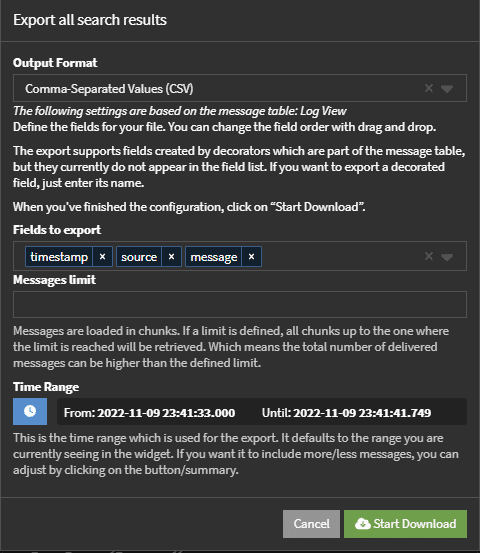
User Interface
The Log View’s interface comes with many of the same features users recognize from other applications, including drop-down menus and icons.
Log Visibility
Log View shows the aggregated and normalized data in real-time. Additionally, the ability to create visualizations makes it easier for teams to detect anomalies. This enables them to start investigations faster.